type
status
date
slug
summary
tags
category
icon
password
URL
方法一:中国时间已经5月2日,显示deadline过期。因为项目选择必选项选择框是灰色的,选不了。这时候只要F12检查网页元素找到这个选择框的属性`disabled`然后删除这个属性即可勾选该选择框。选择之后,下一步支付的界面就可以进入了。说明USC只做了前端是否超出时间→能否勾选表单选择框的校验,后台并没有对当前时间做验证(大概率,需要验证)。理论上来说,任何时间哪怕过了占位费ddl很久之后都可以进入下一步交钱。
Method 1: It's already May 2nd in China, and the deadline is shown as expired. Because the required selection box for project selection is grayed out and cannot be selected. At this time, you only need to inspect the webpage elements by pressing F12 and find the attribute
disabled of this selection box, then delete this attribute to enable the selection box. After selecting, you can proceed to the payment page. This indicates that USC only performs front-end validation to check whether the deadline has passed and whether the form selection box can be checked, but the back-end does not validate the current time (most likely, validation is needed). In theory, at any time, even long after the deadline for paying the deposit, you can proceed to the next step of payment.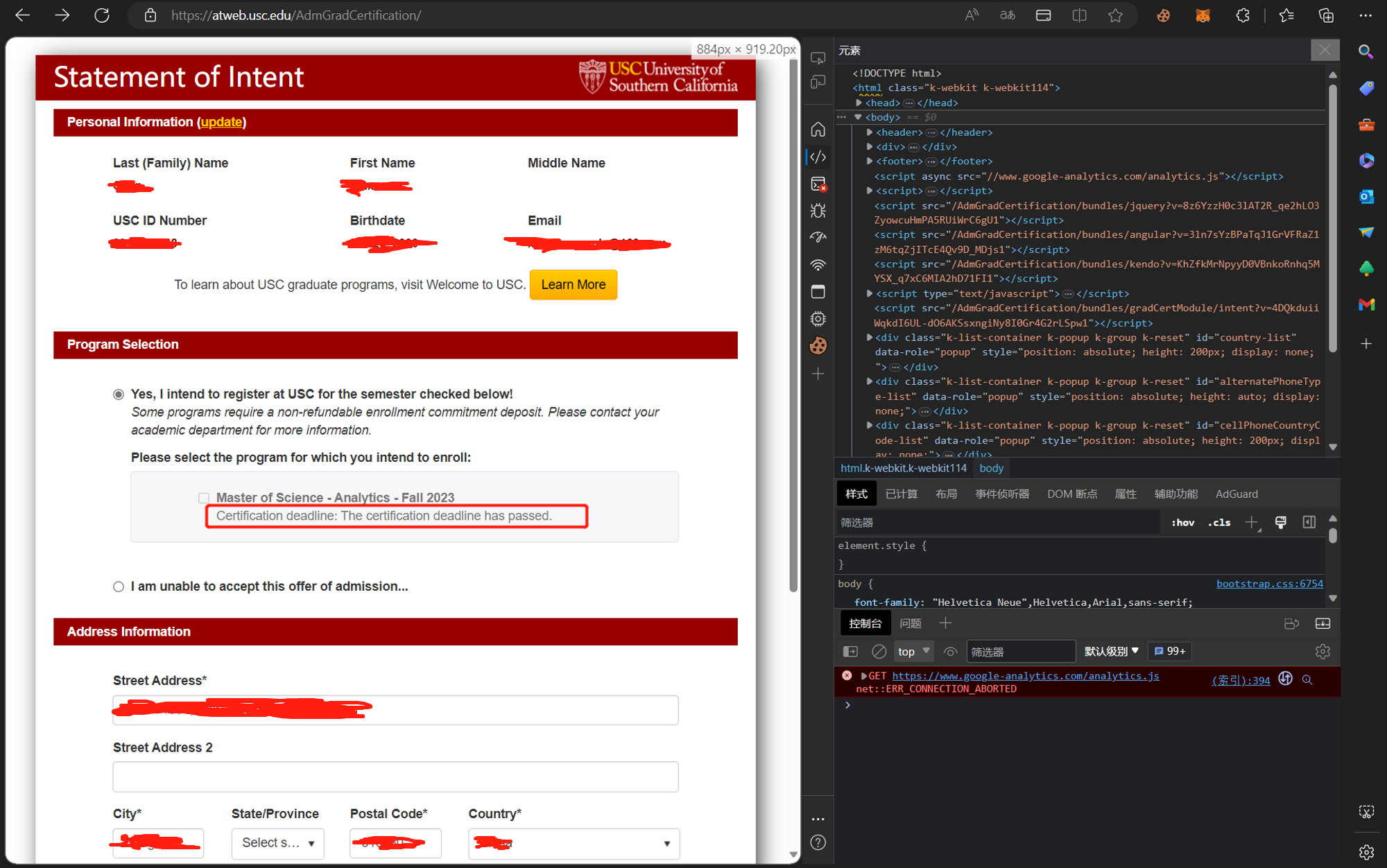
选择该元素属性,删掉
Choose the element attribute and delete it
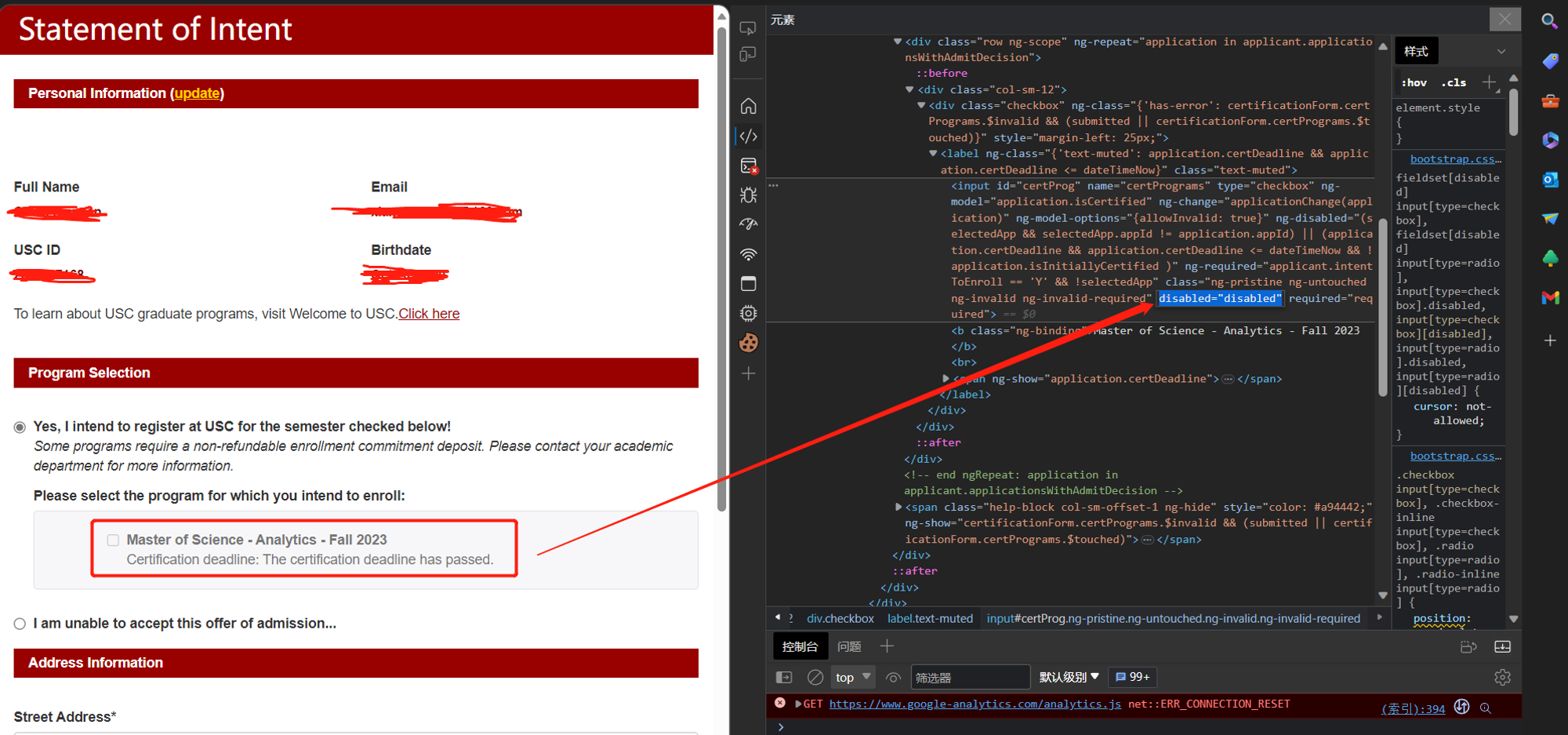
你现在即可勾选选择框
You can now check the checkbox.
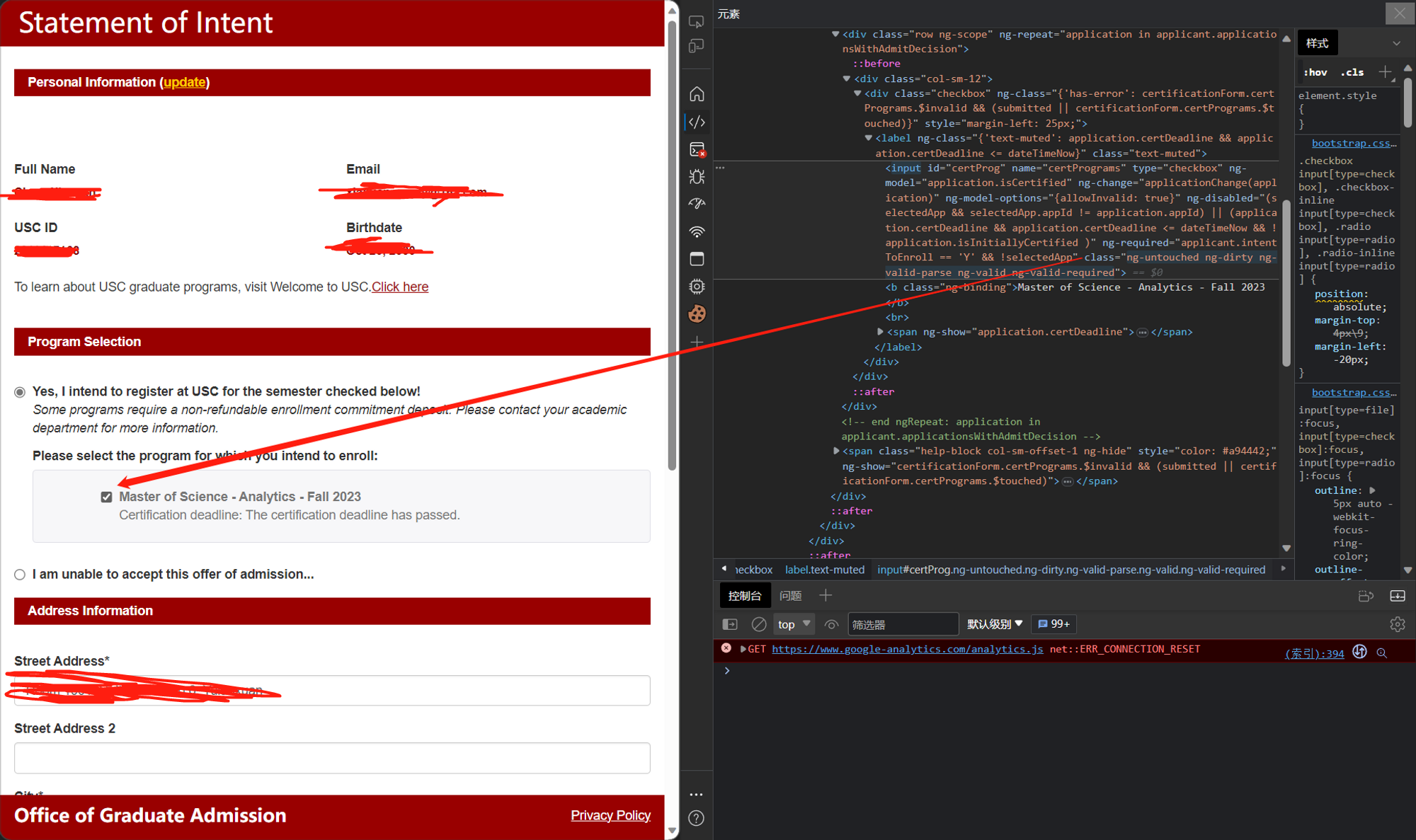
点击下一步交费
Click on the next step to make a payment.
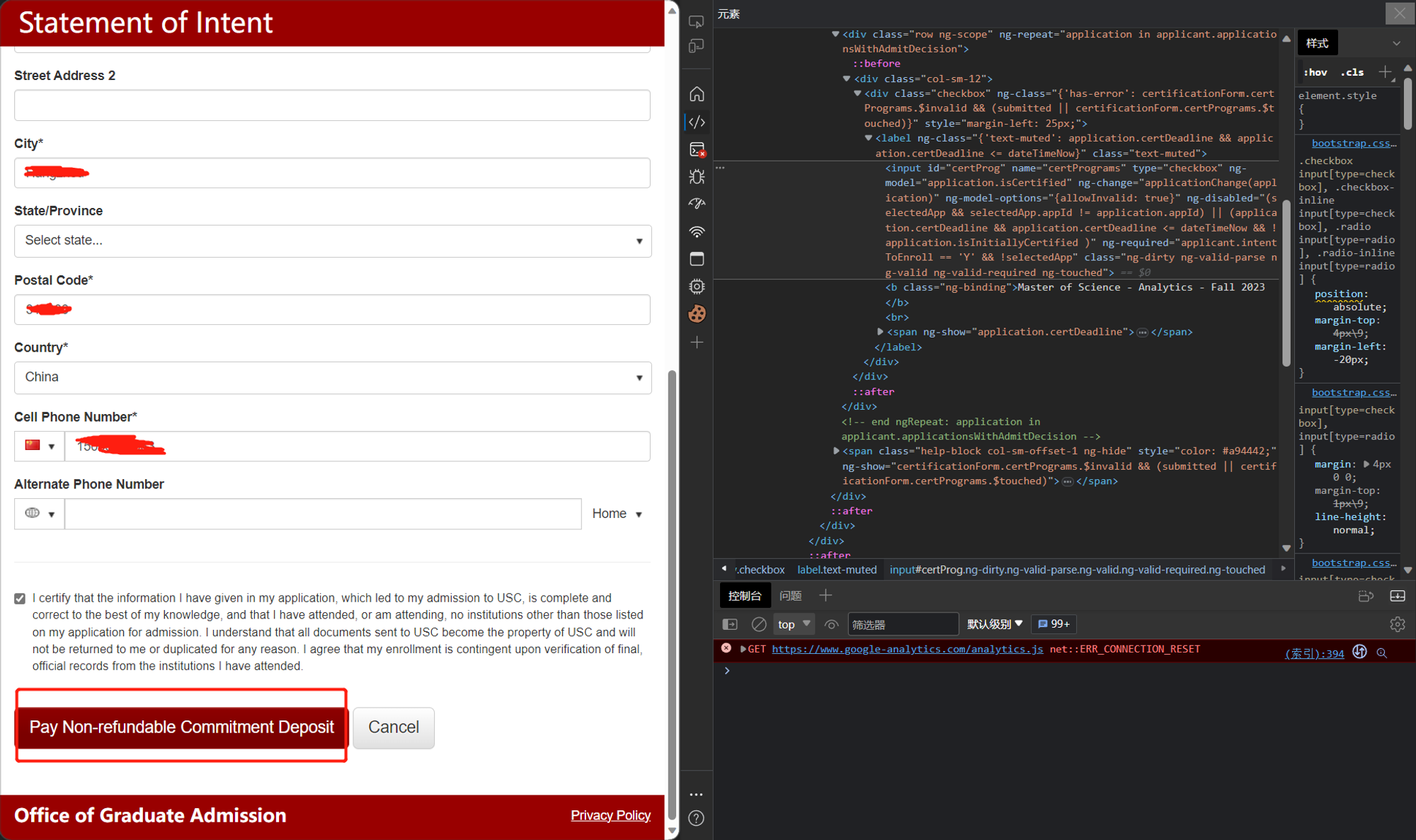
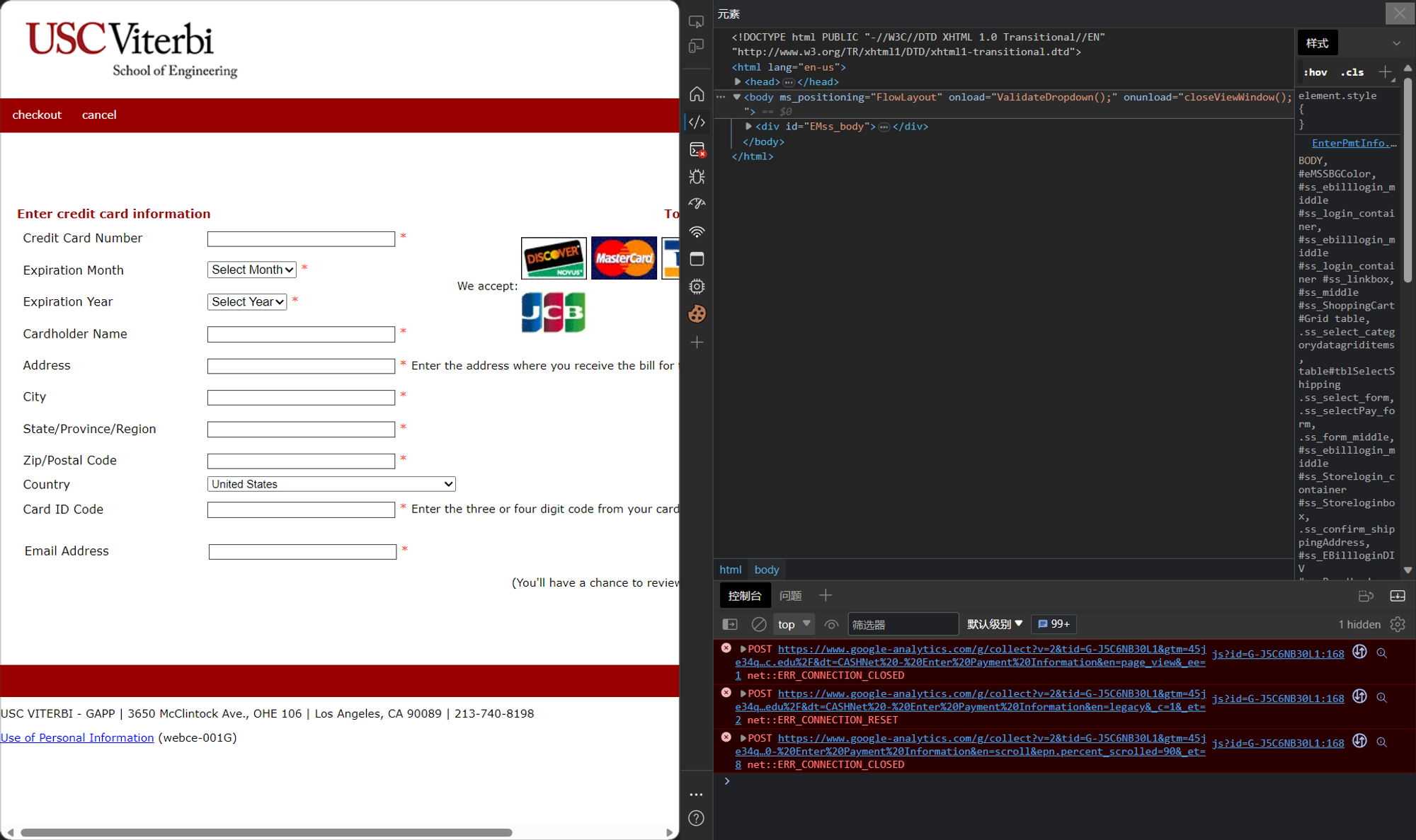
方法二:改时区(仅限于太平洋时间UTC-12 还在DDL当日),改成时间仍为DDL内的时间,网页会获取系统时间来判定是否勾选项目进入下一步流程。(亲测 用此方法成功交费)
Method 2: Change time zone (only applicable if Pacific Time UTC-12 is still on the deadline day) to a time that is still within the deadline. The webpage will check the system time to determine whether to proceed to the next step. (Tested and successfully paid using this method)
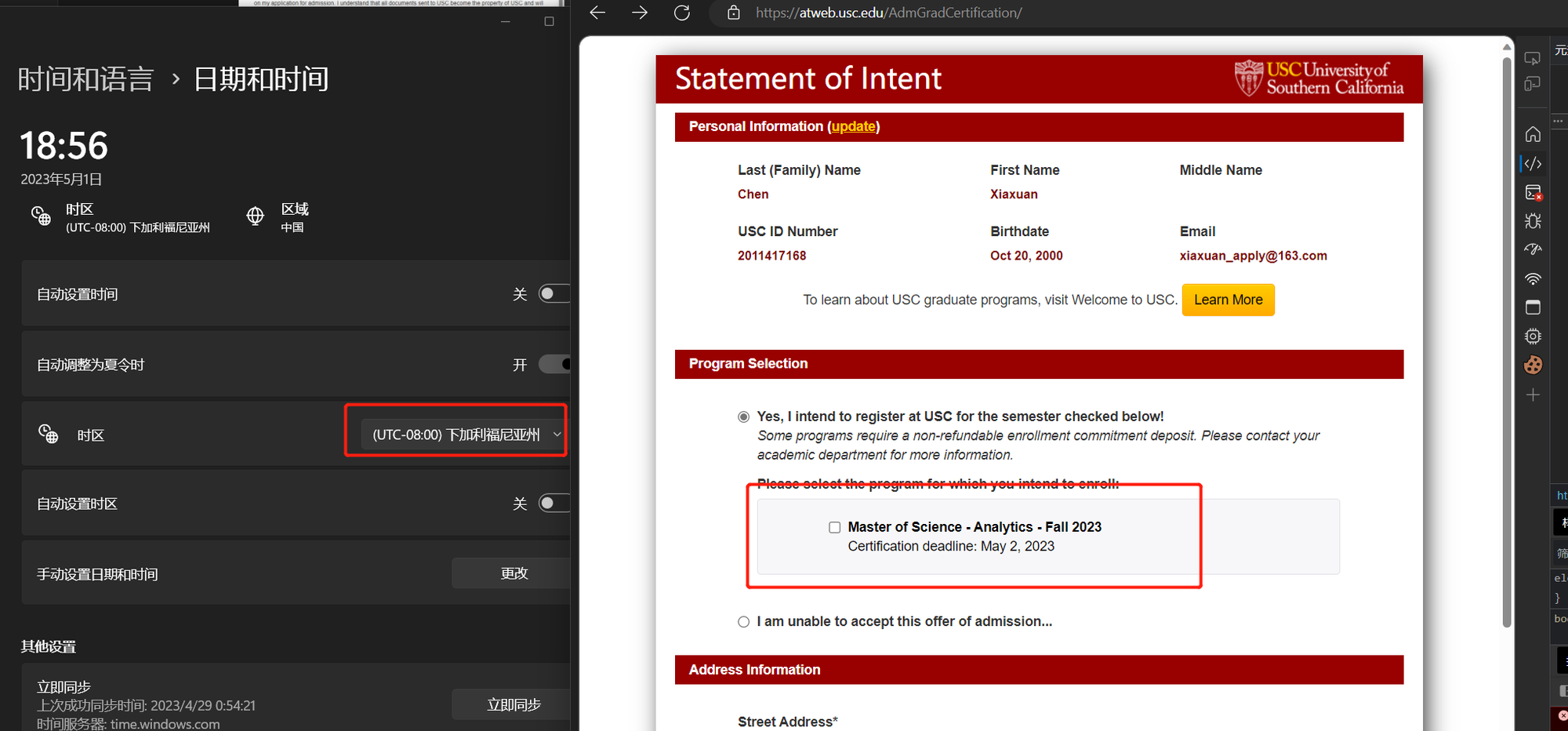
- 作者:NotionNext
- 链接:https://blog.battleboy.top/article/2344deb3-1ee4-4cec-a5c6-c8fc086b487a
- 声明:本文采用 CC BY-NC-SA 4.0 许可协议,转载请注明出处。